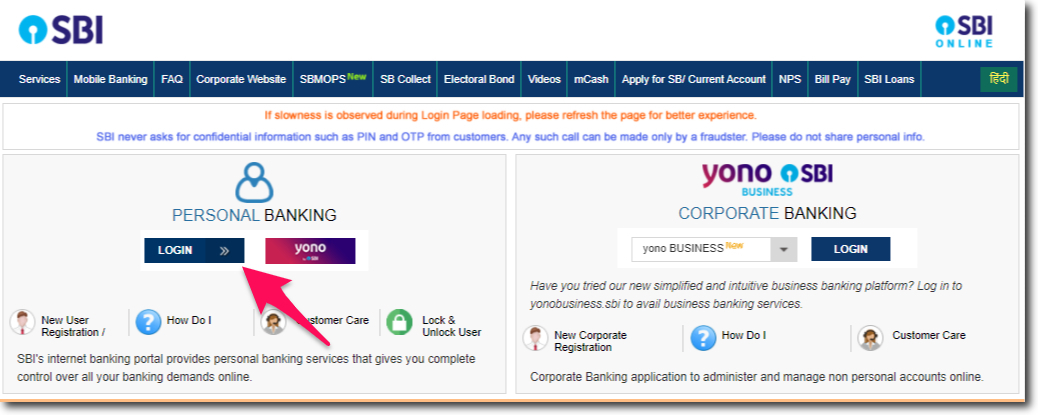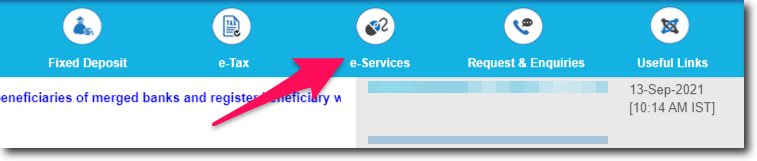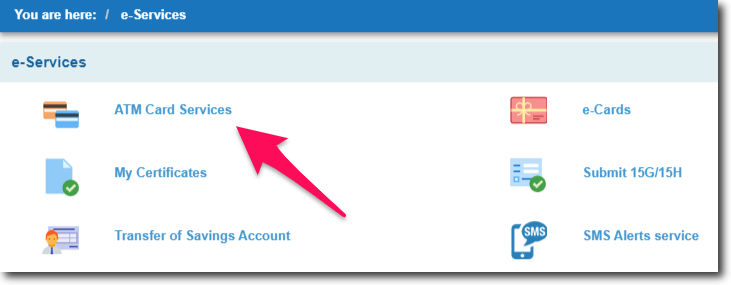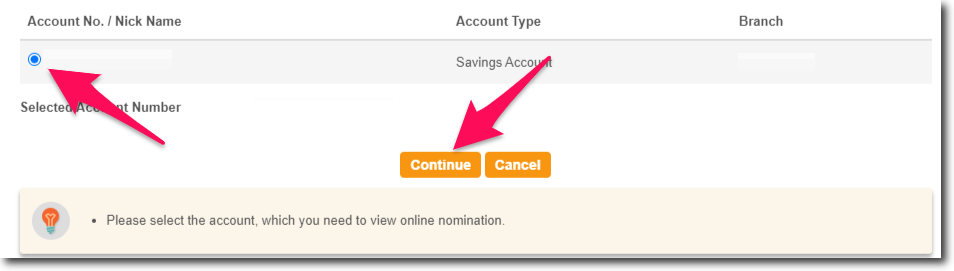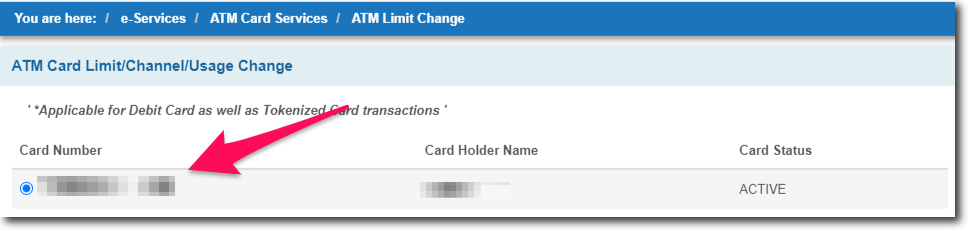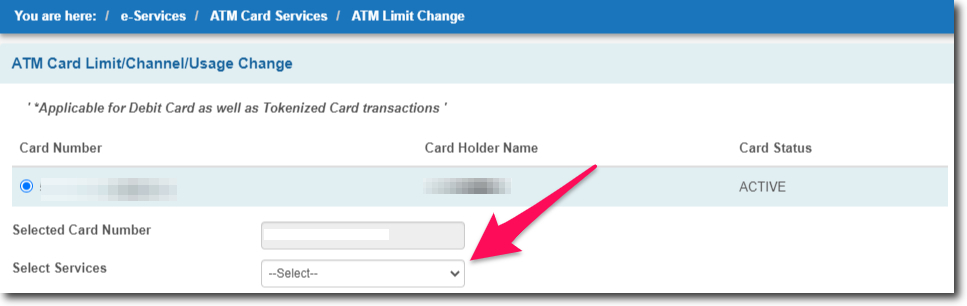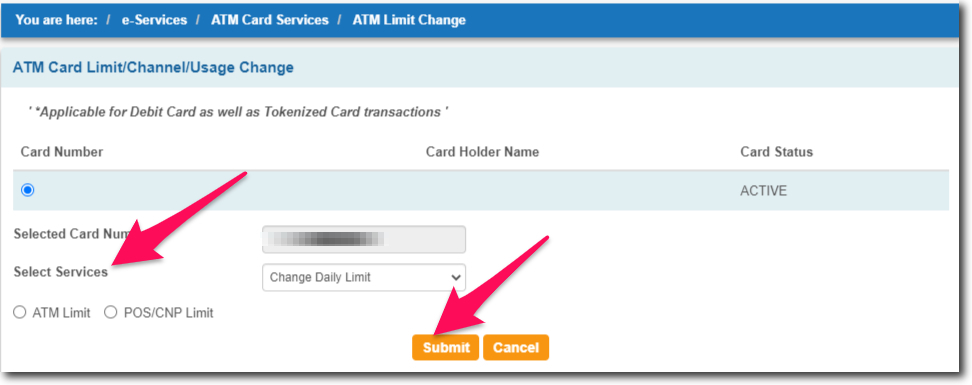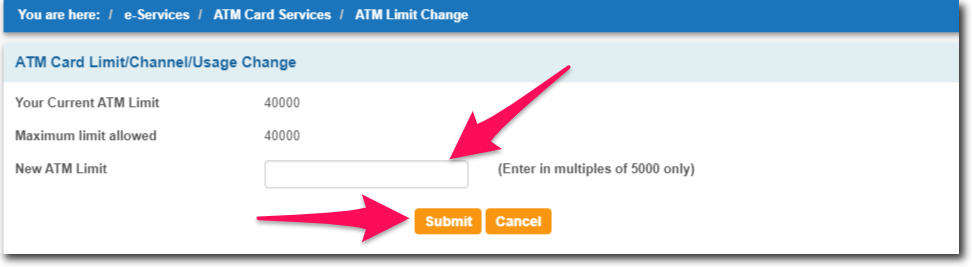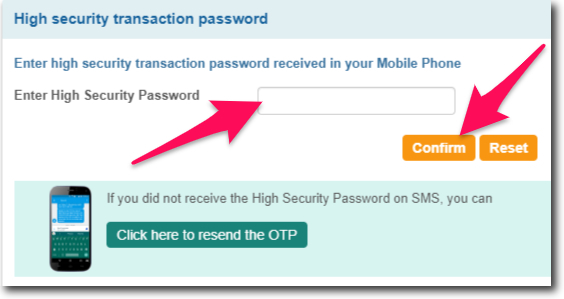Every debit card that is issued by the State Bank of India has a maximum value of daily transactions that can be done. But you have the freedom to change this daily limit of SBI Debit Card.
But you have to make sure that you set the new limit to equal to or less than the maximum daily limit.
For example, if your card’s maximum allowed limit is Rs. 40,000 per day for ATM withdrawals. Then you can set the limit to equal to or less than Rs. 40,000.
You can make this change in daily limit online with the help of the internet banking services of the bank.
I have explained how you can change the daily limit of SBI Debit Card online in this article. But before you follow the steps make sure you have access to internet banking services.
If not then you can register yourself with the help of the “New User” option on the official website of the State Bank of India.
Steps to Change SBI Debit Card’s Daily Limit
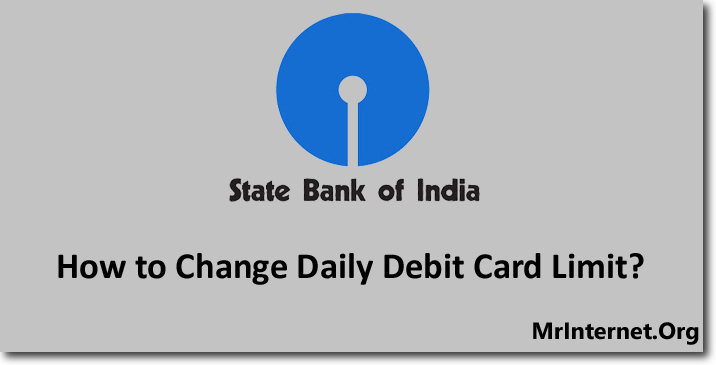
Time needed: 5 minutes
If you want to change the daily limit of your State Bank of India debit card. Then you can do it online with the help of the internet banking service of the bank. And the bank will not charge you anything when you change the limit of your card.
- Visit the official website of SBI.
Whenever you want to make any kind of changes to your bank account online. Then the first thing you have to do is visit the official website of the bank. Here you have to visit the official website of the State Bank of India. Make sure you don’t enter your account details on any third-party websites.
- Login to your account.
Use the login option on the homepage of the bank’s website and login into your account by entering your account details.
- Click on e-Services.
Click on the “e-Services” option. This can be found in the top menu bar in the internet banking interface.
- Click on ATM Card Services.
You have to select the “ATM Card Services” option from the e-Services section of the internet banking. ATM Card Services is the first option you can find in the e-Services section.
- Click on ATM Card Limit/Channel/Usage Change.
Now you have to click on the “ATM Card Limit/Channel/ Usage Change” option in the “ATM Card Services” section.
- Select Your Bank Account Number.
Now the system will ask you to select the bank account number. Here you have to choose the account number to which your debit card is linked or mapped. Once you have selected your account number click on the “Continue” button.
- Select your Debit Card Number.
A new webpage will be opened in front of you where all the cards linked to your account will be listed. Now select the debit card whose daily limit you want to change.
- Select Change Daily Limit from the Drop-down menu.
After selecting the debit card number you have to select “Change Daily Limit” from the drop-down menu.
- Choose if you want to Change the ATM Limit or POS Limit.
Now the system will ask you to select if you want to change the limit of ATM withdrawals or POS transactions. Select what you want to change and click on the “Submit” button.
- Enter your Card’s New Limit in Multiples of 5000.
Now you have to enter your debit card’s new limit in multiples of 5000 and click on the “Submit” button.
- Enter the High-Security Password and Click on Submit Button.
You will receive a High-Security Password on your registered mobile number. Enter the password and click on the “Submit” button.
Your new limit will be applied instantly after you submit the high-security password. But in step number 9 choose the right option. (ATM or POS)
If your card is brand new then I recommend you first activate it. And then generate your PIN number before you make changes to the daily limit.