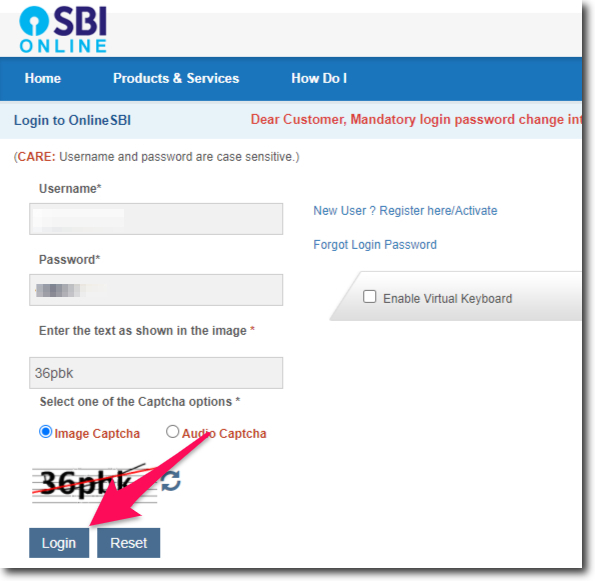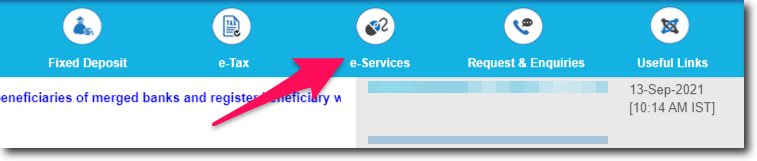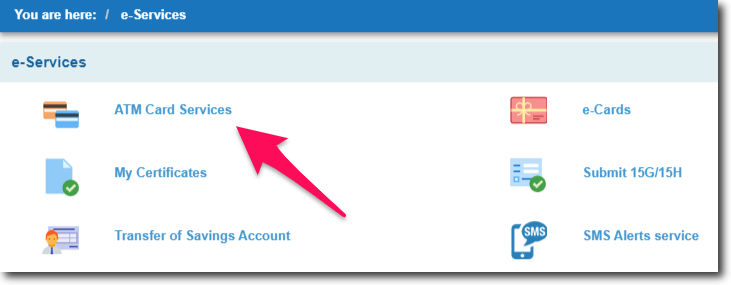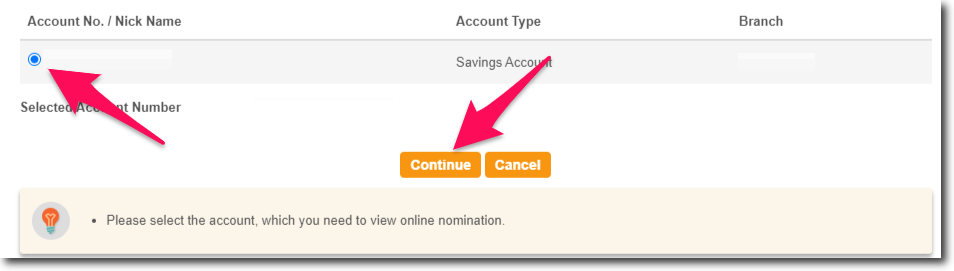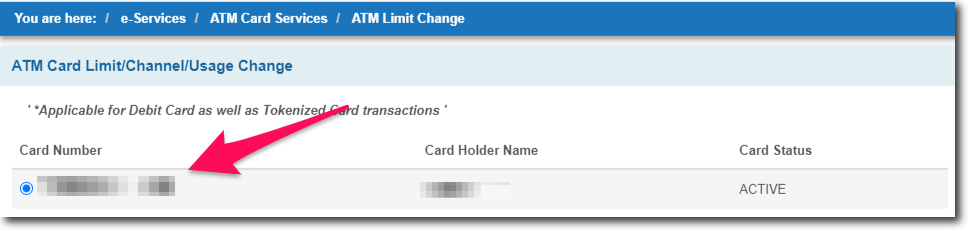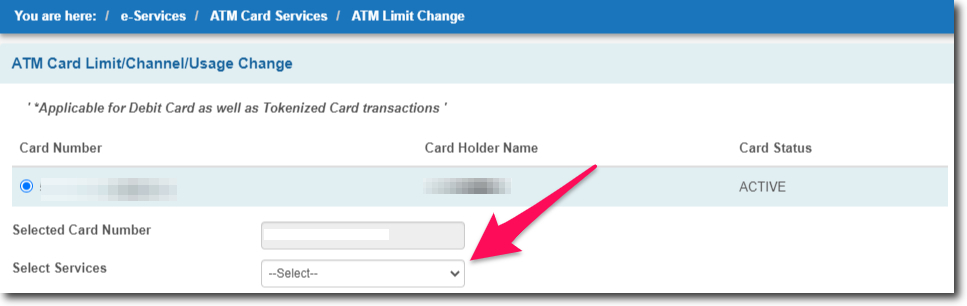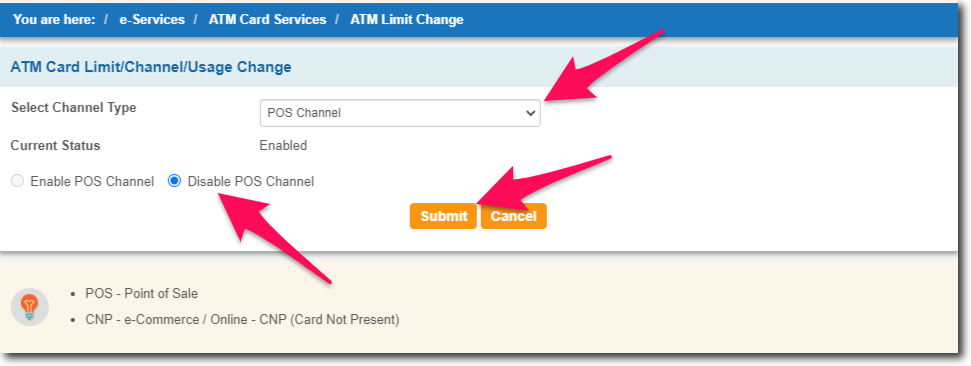If you have a State Bank of India debit card linked to your bank account. Then you can use it for making payments using various channels like POS, Online, and ATM transactions.
But if you wish you can enable or disable a particular channel at any time. You can enable or disable POS transactions of SBI Debit Card online.
Let me explain to you the two terms I am using here.
The first one is POS, and this means the point of sale machine. This machine is also known among us Indians as a card swipe machine.
And the second term is online, by this term I am referring to the internet banking facility of the bank.
So before you continue with the process explained below. You have to make sure that you have access to your internet banking account.
If you have not registered or activated internet banking for your account. Then you can get it activated by using the “New User” option on the official website of the bank.
Steps to Enable or Disable POS Transactions of SBI Debit Card
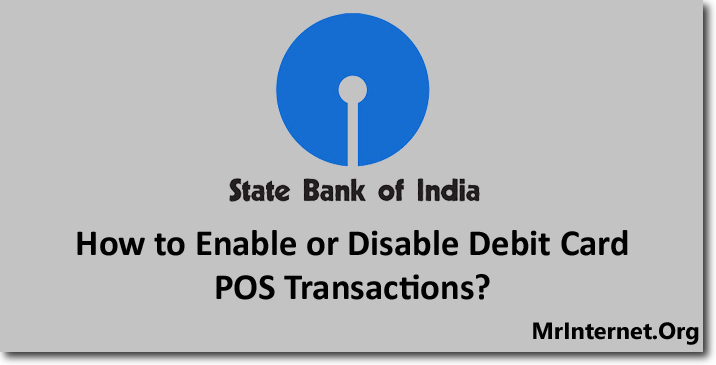
Time needed: 5 minutes
You can enable or disable the Point of Sale transactions of your SBI Debit Card or ATM Card Online. This can be done within 5 minutes of time with the help of the internet banking facility of the bank.
- Visit the Official Website of SBI.
The first thing you have to do is open the browser you use on your computer. And visit the official website of the State Bank of India.
- Login to your Internet Banking Account.
The next thing is to login into your internet banking account. In order to do this, you will have to enter your username, password, and solve an image captcha shown on the login page.
- Click on e-Services.
Now you have to click on the “e-Services” option which can be found in the top menu bar.
- Select ATM Card Services.
Upon clicking on “e-Services” you will get a list of all the services of the bank that you can access online. Now you have to select “ATM Card Services” from the list by clicking on it.
- Click on ATM Card Limit/Channel/Usage Change.
After that click n “ATM Card Limit/Channel/Usage Change”. This is the second option in the ATM Card Services section of internet banking.
- Select Your Bank Account Number.
Now the system will ask you to select your bank account number. In this step, you have to select the account number to which your debit card is linked. After selecting the account number click on the “Continue” button.
- Select your Debit Card Whose POS Settings You Want to Change.
A new webpage will be opened in front of you with a list of all the debit cards linked to your account. Select the debit card whose POS transactions you want to change.
- Select Change Channel Type from the Drop-down Menu.
You will get a drop-down menu after selecting your debit card. Now you have to select “Change Channel Type” from the list. And click on the “Submit” button.
- Select POS Channel and Toggle the Settings to Enable or Disable Transactions.
Now you have to select POS Channel from the drop-down menu. Toggle the settings to Enable or Disable. And click on the “Submit” button.
You can not only disable or enable POS transactions of your card. But you can also change the daily usage limit of the card. Refer to this article to learn more about it.