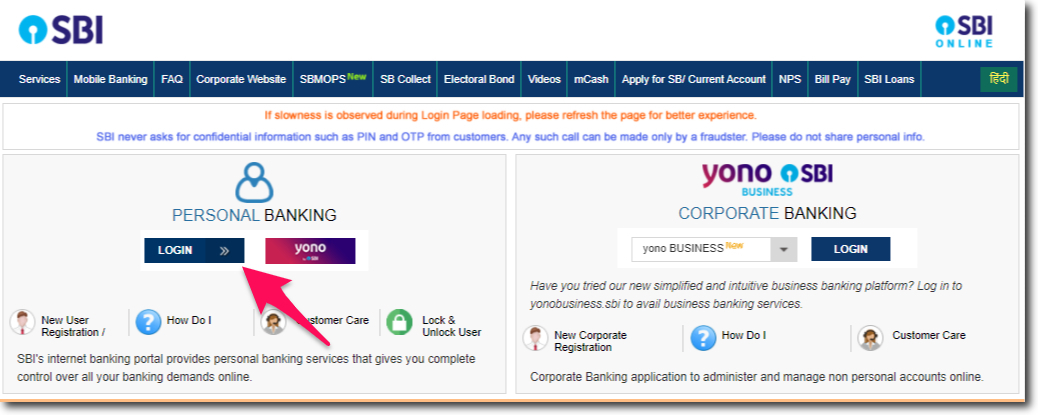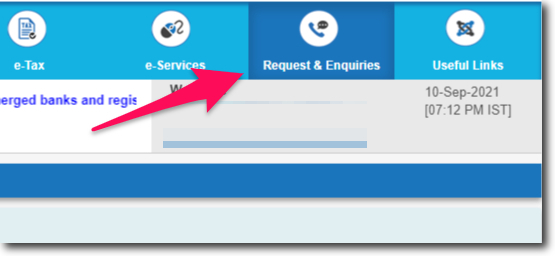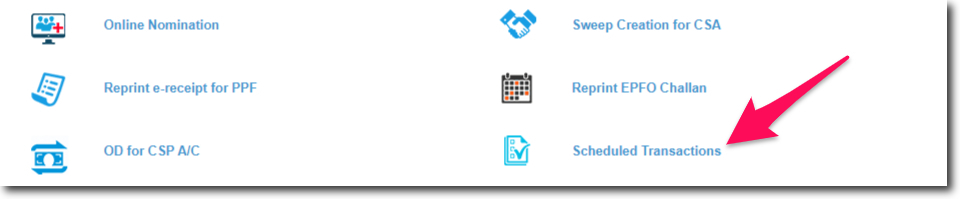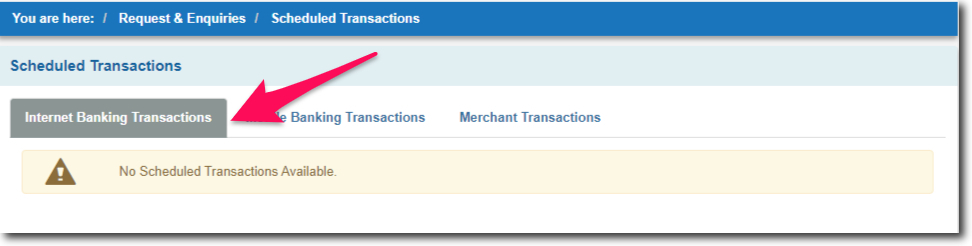There are a lot of things that we can do with our bank accounts online. One of those is to transfer money or funds online. You can take this to one more level, up by scheduling the transaction. In this article, we will learn how you can view scheduled transactions in SBI Online.
There is a function or feature in the internet banking services of SBI that helps you to check your scheduled transactions. And that is what we are going to learn today with the help of this article. If you wish you can also cancel the transactions.
Will the Bank Charge me to View the Transactions?
No, the bank will not charge you anything to view your transactions.
Steps to View Scheduled Transactions in SBI Online
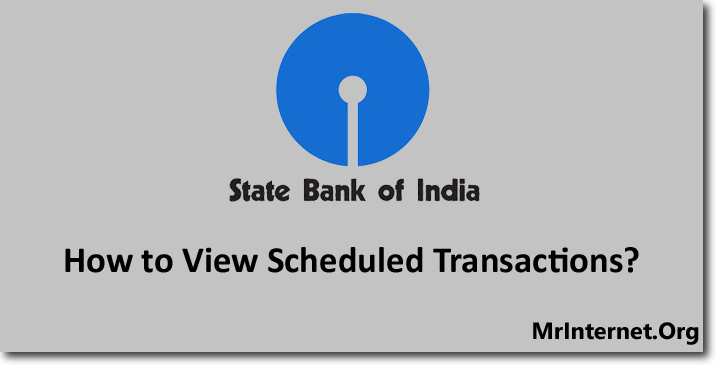
Time needed: 5 minutes
You can view the transactions you have scheduled with the help of internet banking. And it will not take more than 5 minutes of your time.
- Visit the official website of SBI.
Whenever you want to use the internet banking services of the bank. The first thing you have to do is open your browser and visit the official website of the bank. In this case, you have to open the website of the State Bank of India.
- Login to your account.
The next step is you have to enter your username and login password to login into your internet banking account.
- Click on Request & Enquiries.
After you login into your account, you have to click on “Request & Enquiries”. This option can be found in the top menu bar of the internet banking interface.
- Click on Scheduled Transactions.
Select “Scheduled Transactions” by clicking on it on the Request & Enquiries page.
- Now Select the Type of Transaction to View.
Now you have to select which type of scheduled transaction you want to view. There are 3 types of transactions. And they are Internet Banking transactions, Mobile Banking transactions, and merchant transactions. Just select the type and all the scheduled transactions of that type will be displayed to you.
You will be able to see the transactions only if you have already scheduled them. If not then you will see an error message.
If you need more help then you can directly call the customer care of State Bank of India on 1800 425 3800.