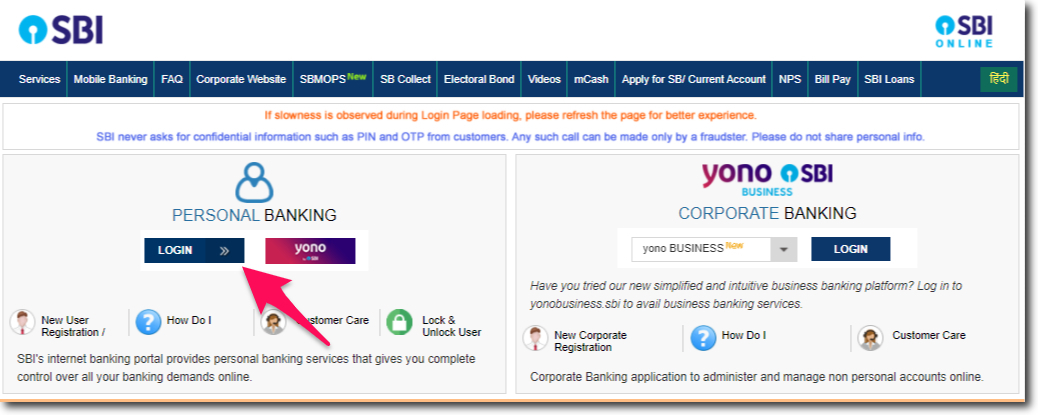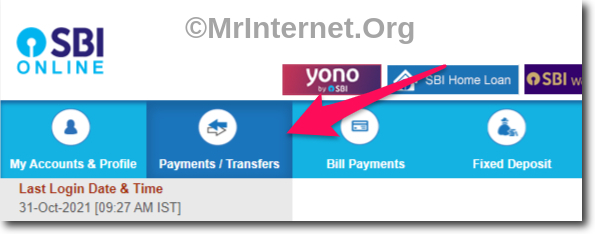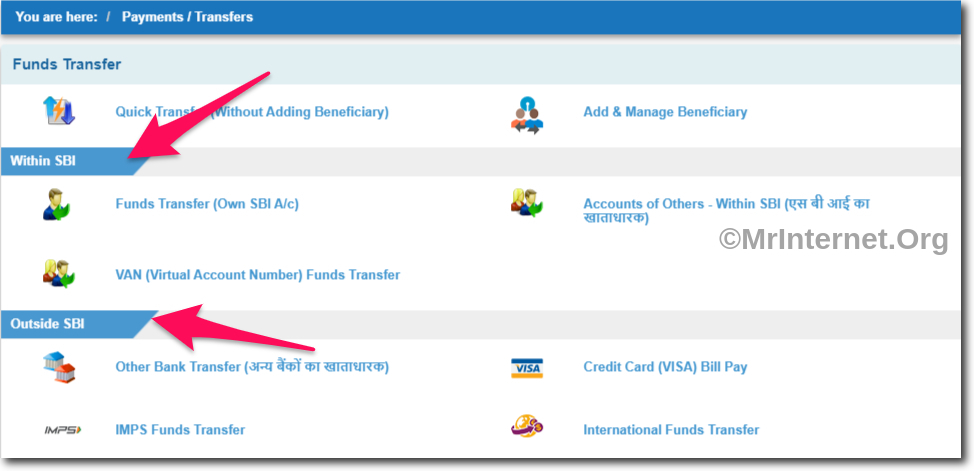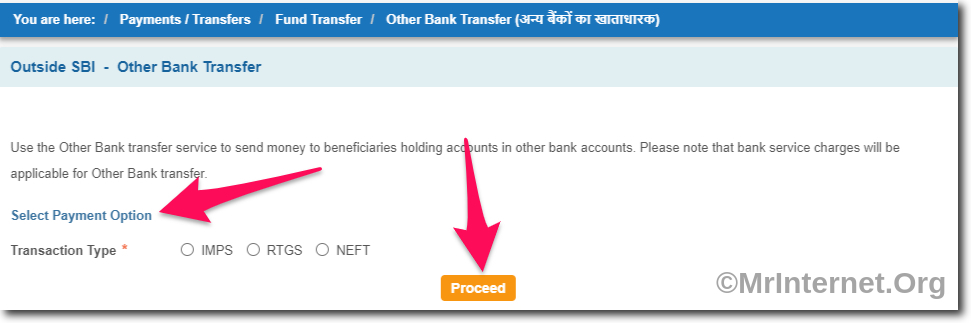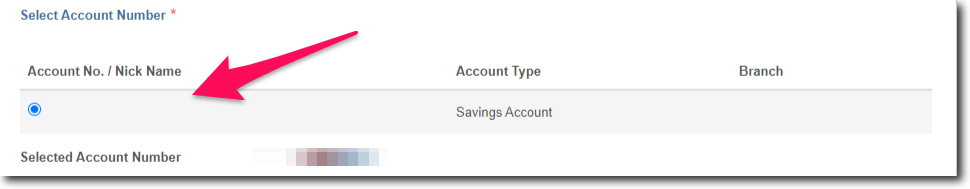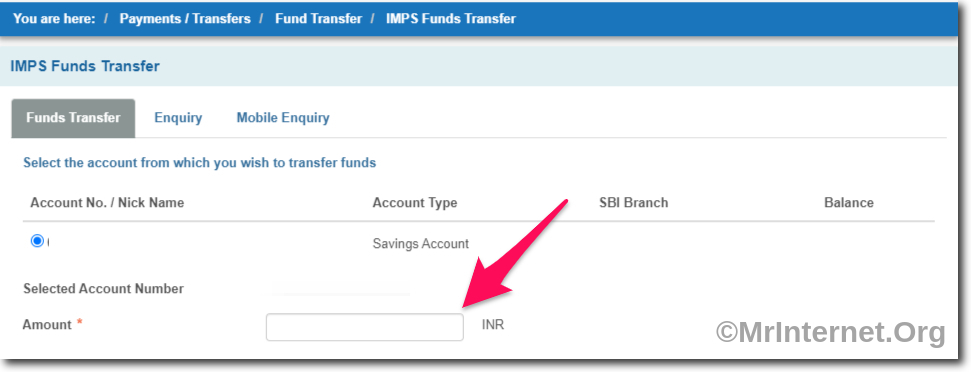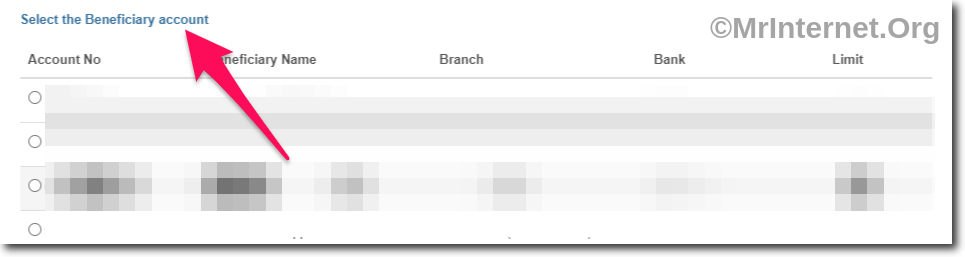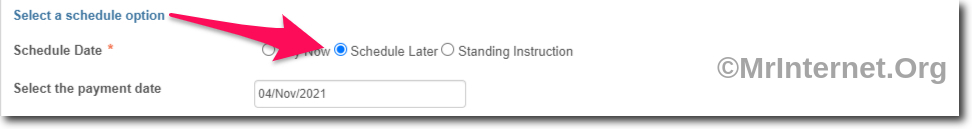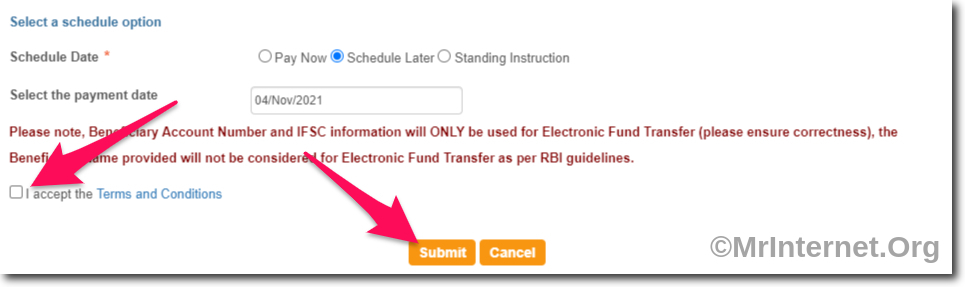We all know how useful the internet banking services of the bank are. You can use the services to get many banking tasks done right from your home. But do you know that you can schedule money transfers in SBI Online?
Yes, you heard it right. You can schedule the money transfers as well. And that is what we are going to learn in this article.
To do it you will need access to your internet banking account. So make sure you have your username and the login password ready with you.
But in case if you have not yet activated the internet banking services. Then you can get it done using the “New User” option on the official website of the bank.
Before you can schedule the transaction you have to make sure that you have added the beneficiary account.
If not then you can refer to this linked article and learn how you can add a beneficiary account in SBI Online.
Steps to Schedule Money Transfer in SBI Online
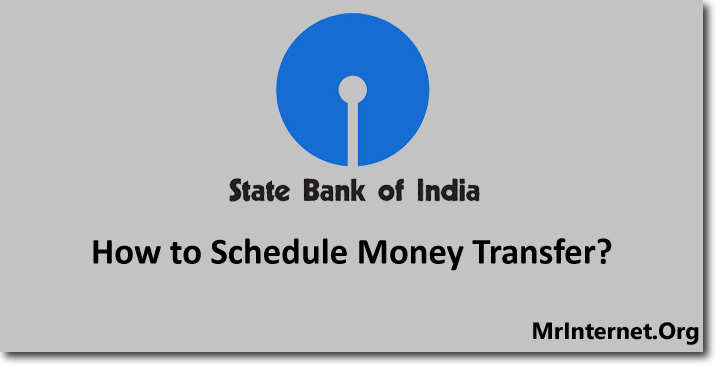
Time needed: 5 minutes
You can schedule money transfers in SBI within 5 minutes using the “Payments & Transfers” option. Follow the steps explained below to do it.
- Visit the Official Website of the State Bank of India.
The first thing you have to do is open your web browser and visit the official website of SBI.
- Enter your Username, Password, and log in to your account.
You have to enter your username and password in order to login into your account.
- Click on Payments / Transfers Option.
Once you have logged in to your internet banking account. You have to select the “Payments / Transfers” option from the top menu bar.
- Select the Transfer Type.
Select if you want to schedule a money transfer to an SBI account or an account with other banks.
- Choose Between NEFT or RTGS Transaction Based on Your Transfer Amount.
After selecting the transfer type. You now have to select the transaction type. This is based on the amount of money you want to schedule for transfer. Here you have to choose between “NEFT” and “RTGS”.
- Select Your SBI Account From Which You Want to Schedule the Transfer.
Now you have to select your State Bank of India account using which you want to transfer the money. All the accounts you have with the bank will be displayed to you with the account number and nickname. Choose your account to continue.
- Enter the Amount of Money You Want to Transfer.
After selecting your SBI account, enter the amount of money you wish to schedule for the transfer.
- Choose the Beneficiary Account to Which you want to Transfer the Money.
Now you have to select the Beneficiary Account to which you want to transfer the money.
- Select Schedule Later and Enter the Time and Date of the Transfer.
This is the step where you have to select the time and the date when you want the transfer to be completed. Use the “Schedule Later” option to set the time and date for the transfer.
- Accept the Terms and Click on the Submit Button.
There are a few terms and conditions of the bank that you have to accept. Read them carefully. And if you accept then tick the box and click on the Submit button to schedule the transaction.
The bank will send you an OTP on your registered mobile number. You have to enter that OTP to schedule the transaction.
Once the transaction is scheduled you will receive the reference number and other details of the transaction via SMS.
There is an option in the Request and Enquiries section of internet banking which lets you view and manage your scheduled transactions.
If you need more help. Then you can call the customer care of State Bank of India on 1800 425 3800.