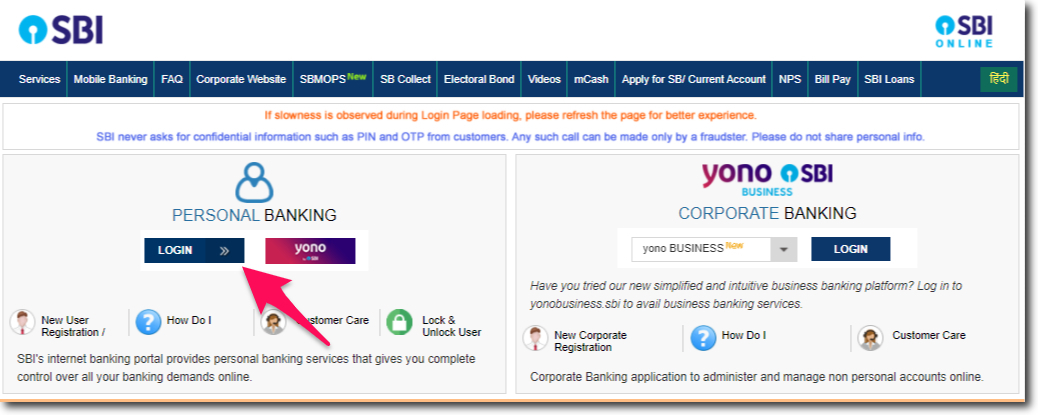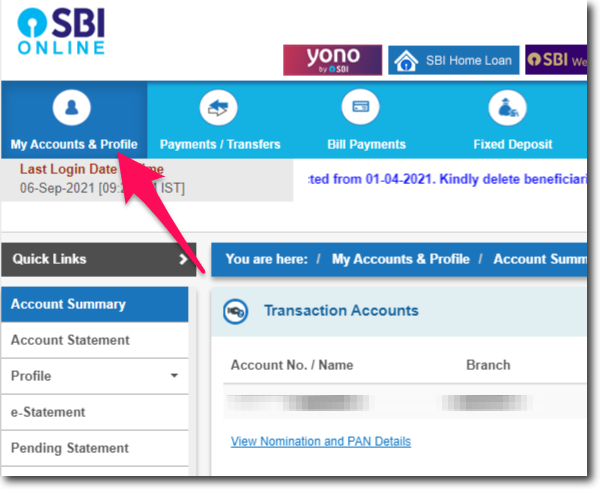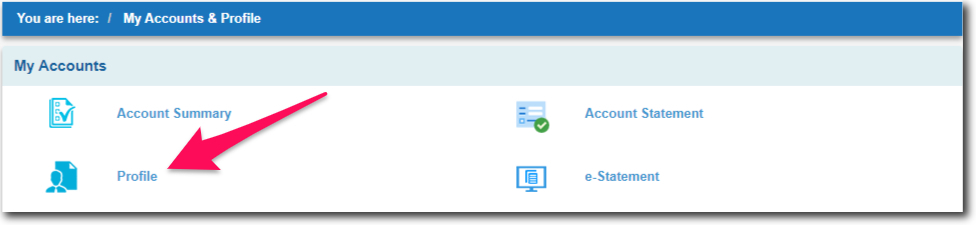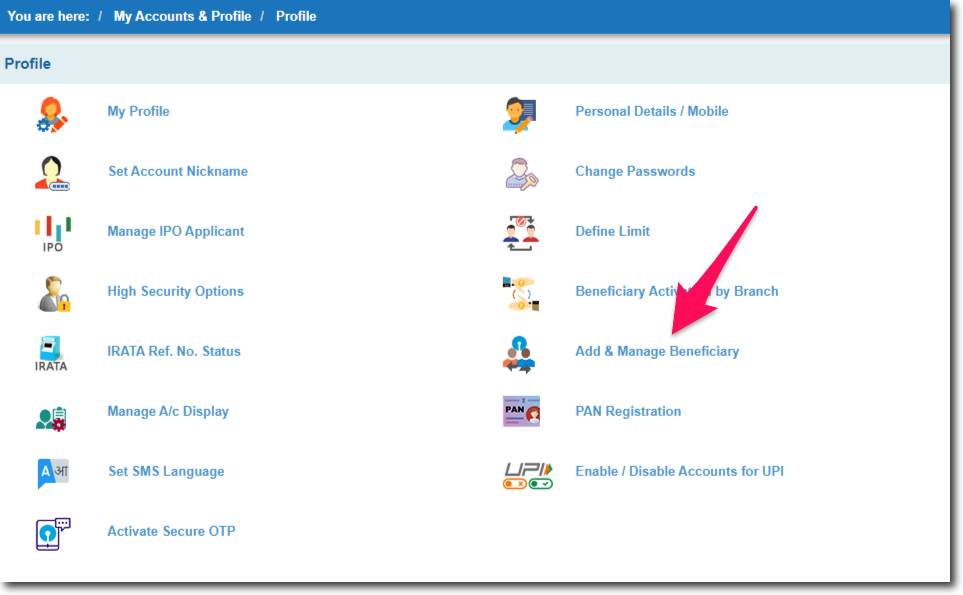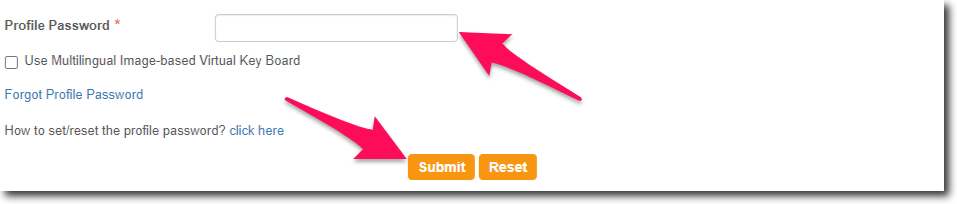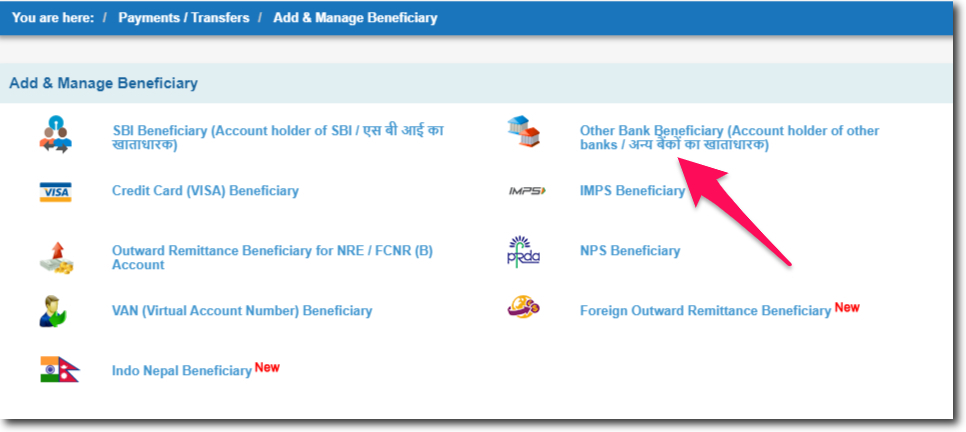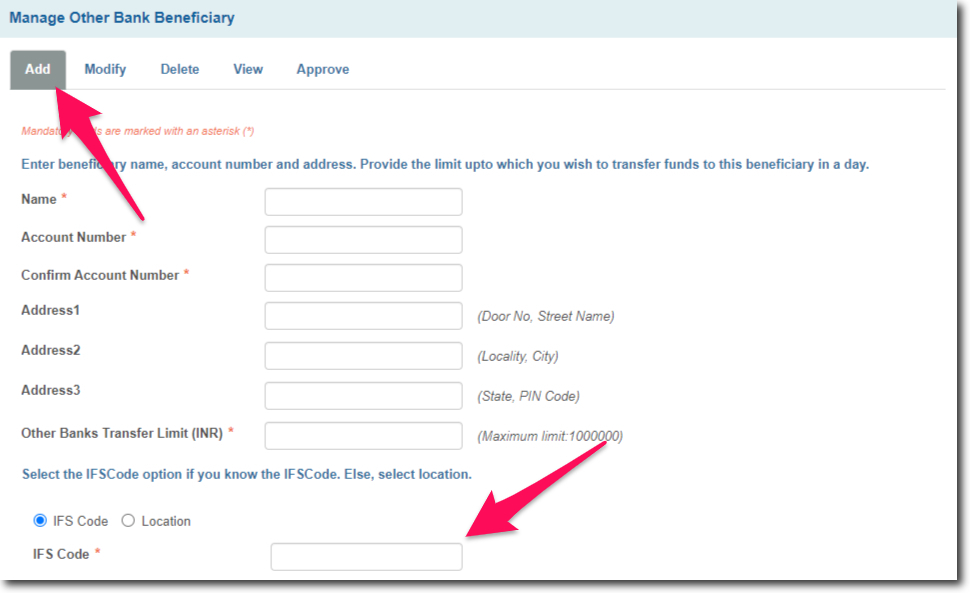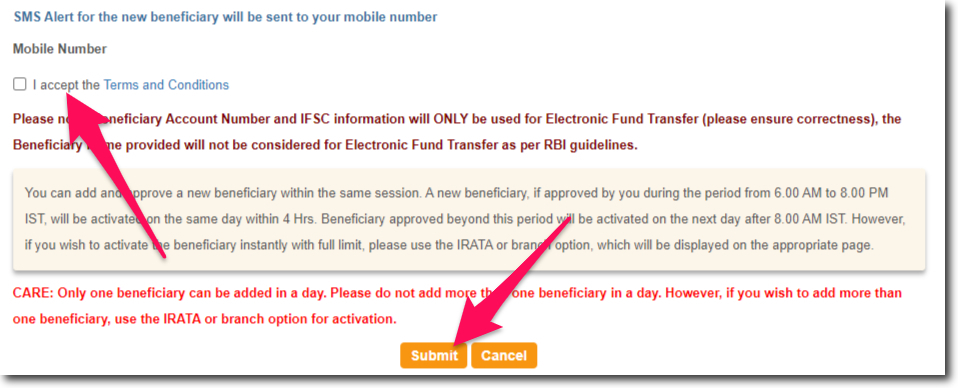Internet Banking gives us the power to bank from the comfort of our homes. There is no need to visit the branch of the bank to transfer money. But before you do that online you have to add a beneficiary to your internet banking account.
In this article, we will learn the process that you have to follow to add an account in SBI Online. To do this you will need access to your internet banking account. So make sure that you have registered for this service already.
In case if you have not done it yet. Then visit the official website of the State Bank of India. And use the “New User” option to do it. It will not take more than 5 minutes of your time to activate internet banking.
Before you start with the process to add the account. You should understand the different types of beneficiary accounts that you can add. So let me list them out for you.
The different types of beneficiary accounts that you can add are,
- State Bank of India Beneficiary.
- Other Bank account.
- VISA Credit Card Beneficiary.
- IMPS.
- Virtual Account Number.
- NPS.
- And International Benefciary account.
The internet banking system will ask you to select type the type of account you want to add.
Steps to Add a Beneficiary Account in SBI Online
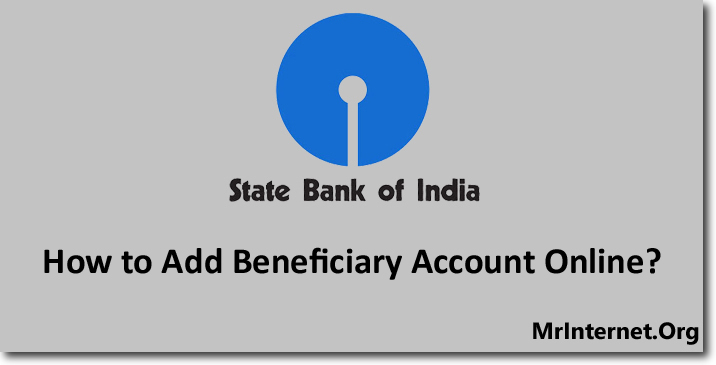
Time needed: 5 minutes
You can add the beneficiary account in SBI Online before you can transfer money from your account using internet banking. Follow the steps explained below to do it.
- Visit the official website of SBI.
First of all, you have to visit the official website of the State Bank of India. Use your desktop or laptop computer.
- Login to your Internet Banking Account.
Now you have to click on the login button and enter your account details like the username and password to log in to your account.
- Click on My Accounts & Profile in Internet Banking.
As soon as you log in to your internet banking account. You have to click on “My Accounts & Profile” to select it.
- Click on the Profile Option.
You have to select the “Profile” option by clicking on it on the My Accounts & Profile section of internet banking.
- Click on Add & Manage Beneficiary option.
A new webpage will be opened in front of you which is the “Profile” section of internet banking. Now click on the “Add & Manage Beneficiary” option to select it.
- Enter your Profile Password.
As soon as you click on the “Add & Manage Beneficiary” option. The system will ask you to enter your profile password to proceed further. Enter your password and click on the “Submit” button.
- Select the Type of Beneficiary Account you want to add.
Now you have to select the type of beneficiary account you want to add to your internet banking account.
- Enter the Account holder’s name, account number, and IFSC Code of the Beneficiary.
Correctly enter the account holder’s name and the bank account number correctly. If you are adding another bank beneficiary then you will have to enter the IFSC Code.
- Read, accept the terms and click on the Submit button.
There are a few terms and conditions that you have to accept. But before that I recommend you to read and understand the terms. Once done tick the box and click on the “Submit” button.
If you are adding a State Bank of India account as the beneficiary. Then you need not enter the IFSC code.
Before you can transfer money to the beneficiary you need to wait till the account is activated. For more help, you can call the customer care of the State Bank of India on 1800 425 3800.