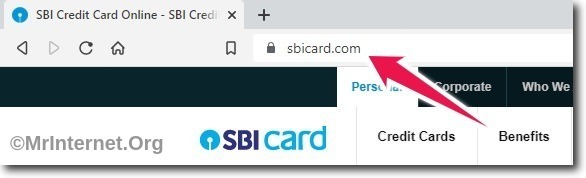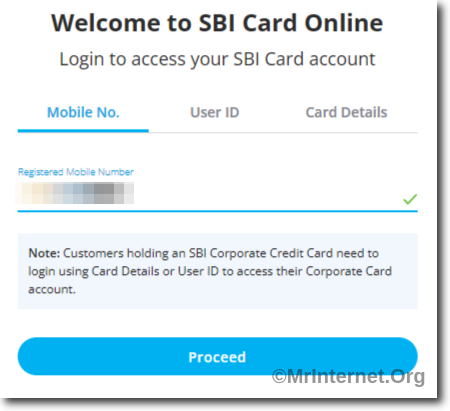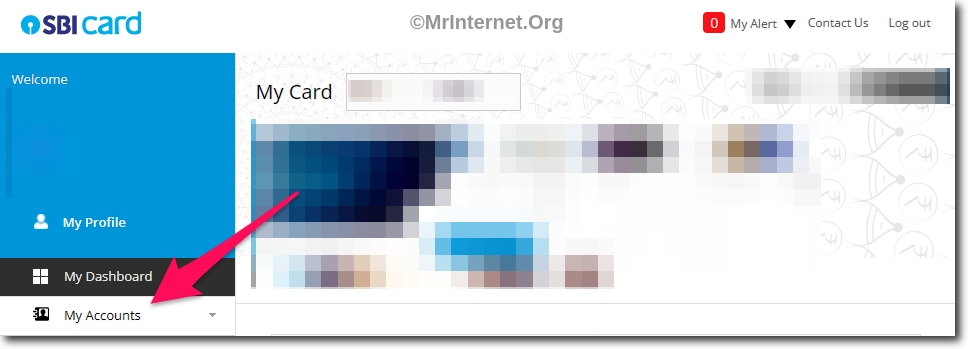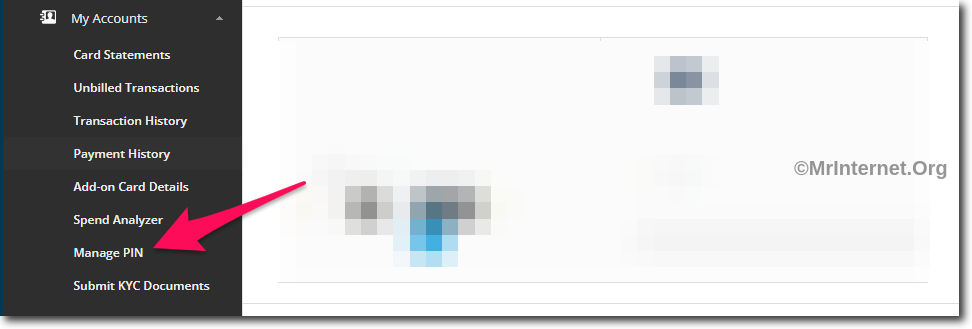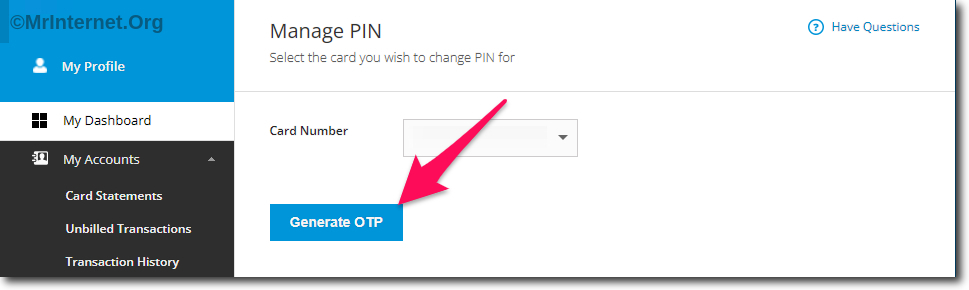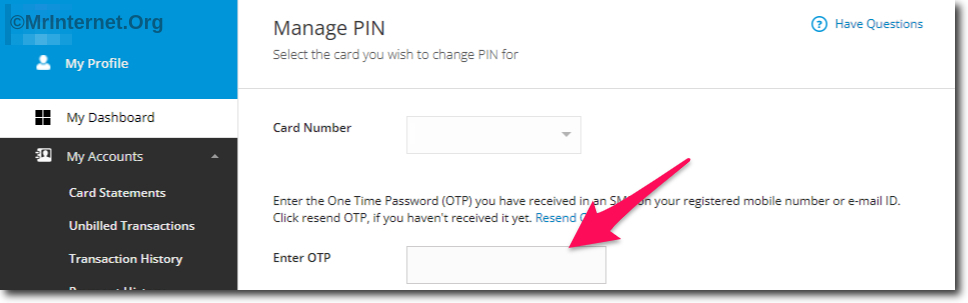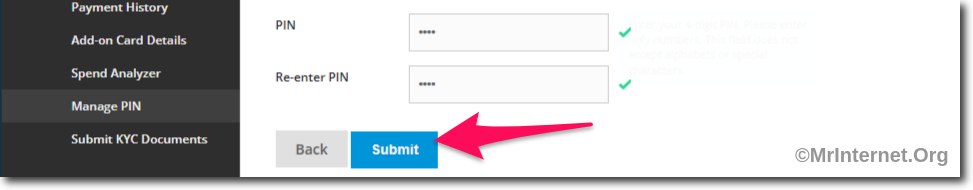PINs and passwords play a very important role in keeping our accounts and cards safe. But you should also make sure that you change them regularly.
In this article, we will learn how you can change SBI Credit Card PIN number online. This can be done using the official website of the SBI Card. And also using the official app.
Steps to Change SBI Credit Card PIN Online

Time needed: 5 minutes
You can easily change your SBI credit card PIN online. It will not take more than 5 minutes of time.
- Visit the official website of SBI Card.
First of all, open your web browser and visit the official website of the SBI Card.
- Login to your SBI Card Account.
You have to login into your SBI Card account. For this purpose, your can use your mobile number, user id, and card details.
- Click on My Accounts.
Once you have logged in to your SBI Card account. Click on the “My Accounts” option which can be found in the left sidebar.
- Click on Manage PIN.
When you click on “My Account”, you will get a new list of options from which you can have to click on “Manage PIN”. This is the option that will help you to change your card’s PIN.
- Select your Credit Card from the Drop-down menu.
If you have multiple credit cards of SBI. Then you will have to choose your card using the drop-down menu. But in case if you have only one card. Then your default card will be selected automatically.
- Click on Generate OTP.
You have to authenticate yourself using OTP. So to receive an OTP on your registered mobile number click on the “Generate OTP” button.
- Enter the OTP Received on your Registered Mobile Number.
Now you have to enter the OTP that you have received on your mobile number.
- Enter your New PIN, Re-enter the Same and Click on Submit.
This is where you have to enter your new PIN for your SBI credit card. Enter a strong 4 digits PIN and re-enter the same. Once done click on the “Submit” button.
Your new PIN will be effective immediately once you click on the “Submit” button. If you wish you can use the mobile app of the SBI Card to change your PIN as well.