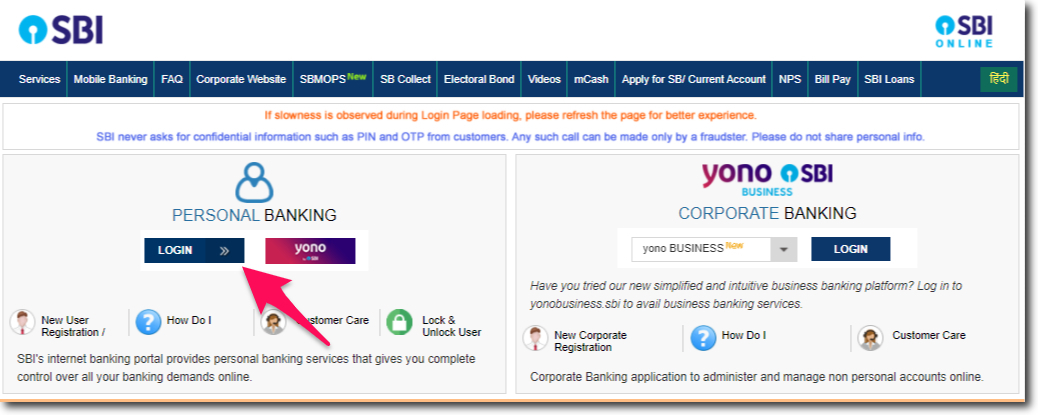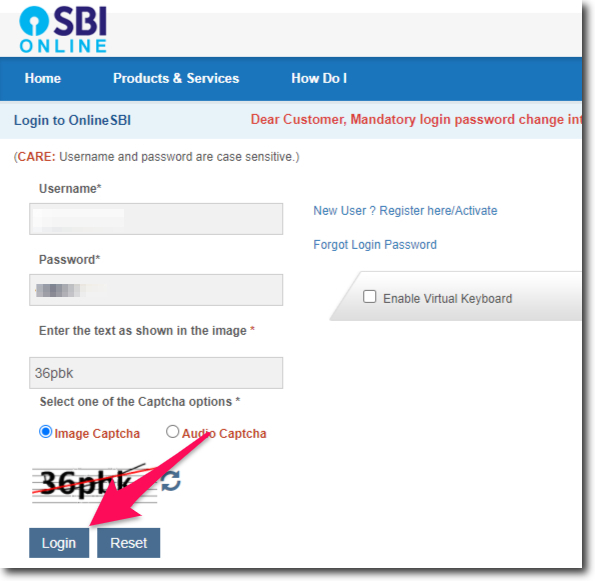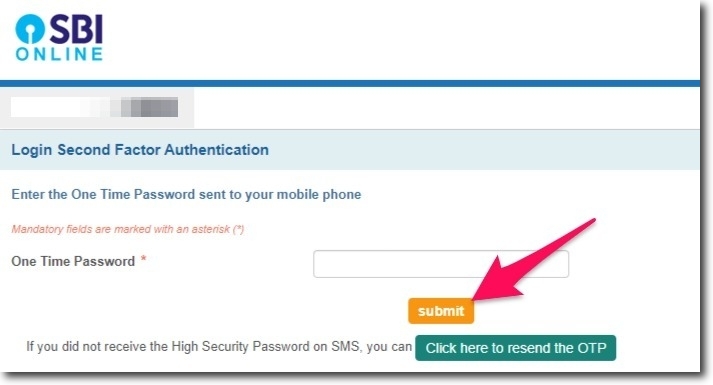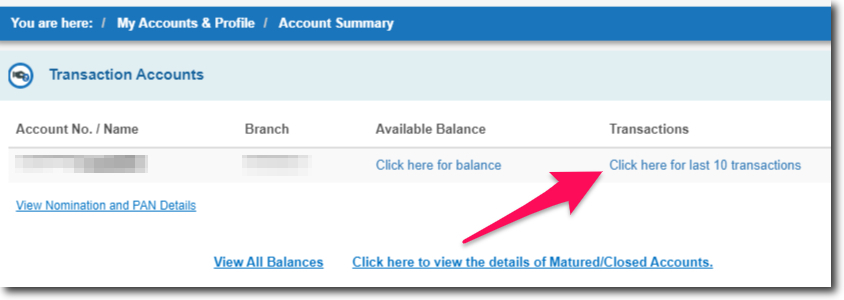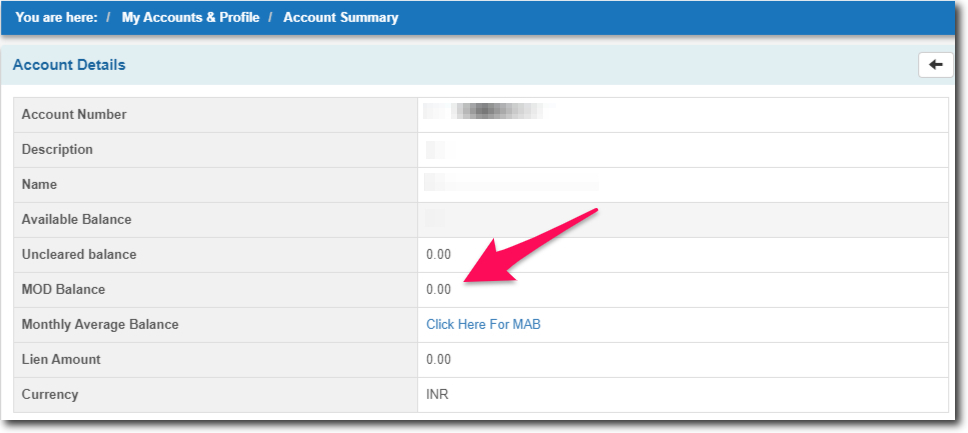Sometimes the balance that we have in our State Bank of India account goes into the MOD account. If you wish you can open and also close a MOD account. And all of this stuff can be done online with the help of internet banking.
If you wish to check your SBI MOD balance then you can do it very easily. All you need to have with you is access to your internet banking account, a computer with an antivirus installed, and a stable internet connection.
Steps to Check SBI MOD Balance
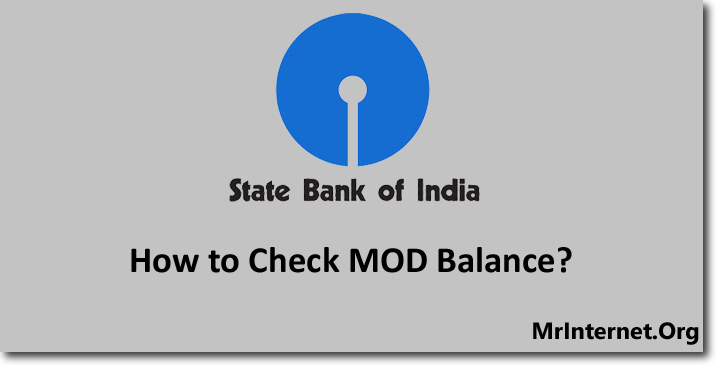
Time needed: 5 minutes
If you have got MOD Balance in your State Bank of India account. Then you can easily check it with the help of internet banking by following the steps explained below.
- Visit the official website of the State Bank of India.
The first thing you have to do is open the browser of your choice and visit the official website of the State Bank of India. (onlinesbi.com)
- Click on the Login button.
Click on the login button that you can find on the homepage of the official website of the bank. A new webpage will be opened with the Dos and Don’ts. Read them carefully and click on the “Continue to Login” button.
- Enter the Account Details and Click on the Login button.
Now enter your username, password, and solve the captcha shown on the login page. Once you have entered all the details click on the “Login” button.
- Enter the OTP and Click on the Submit button.
The bank will send you an OTP to your registered mobile number as part of the 2FA login. Enter the OTP correctly and click on the “Submit” button.
- Click on the Last 10 Transactions button.
Now you will have to click on a button that says “Click here for last 10 transactions“. You can find this under the account summary section as soon as you login into your account.
- Look for MOD Balance in the Account Details section.
A new webpage will be opened with all your account details including your name, account number, etc. Now you have to look for “MOD Balance” besides which you find the balance that is currently available in your MOD account.
The bank will not charge you anything to check the MOD Balance. This service is available free of cost to every customer who has registered for the internet banking service.