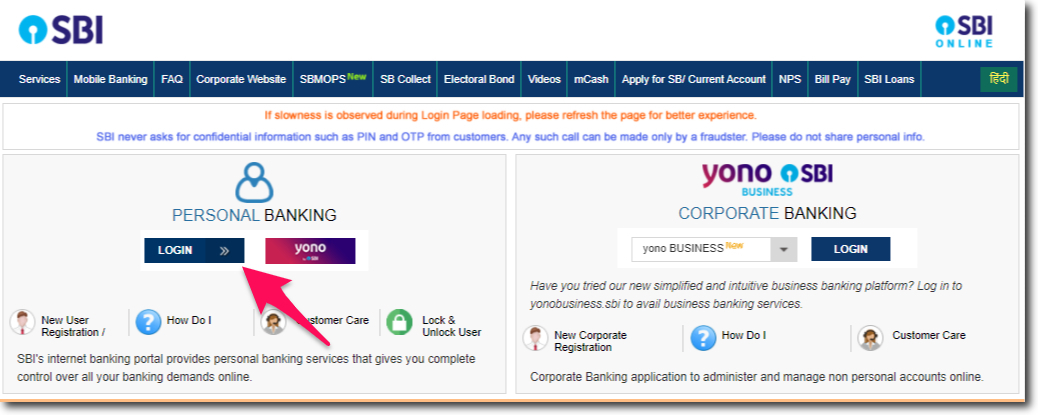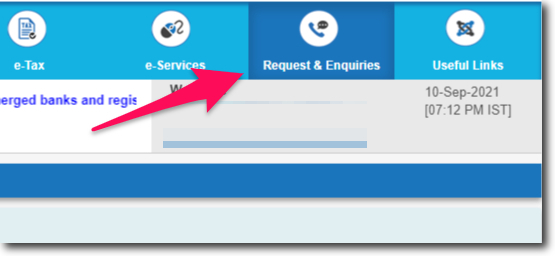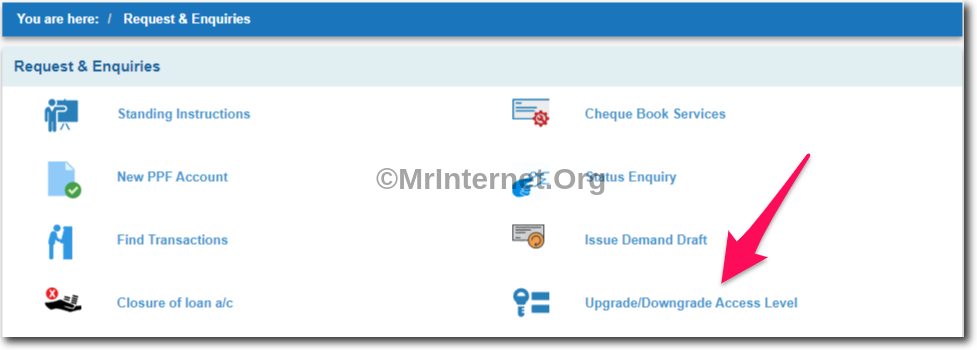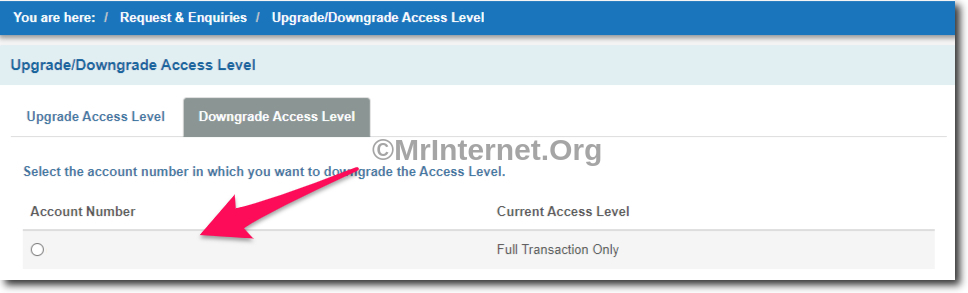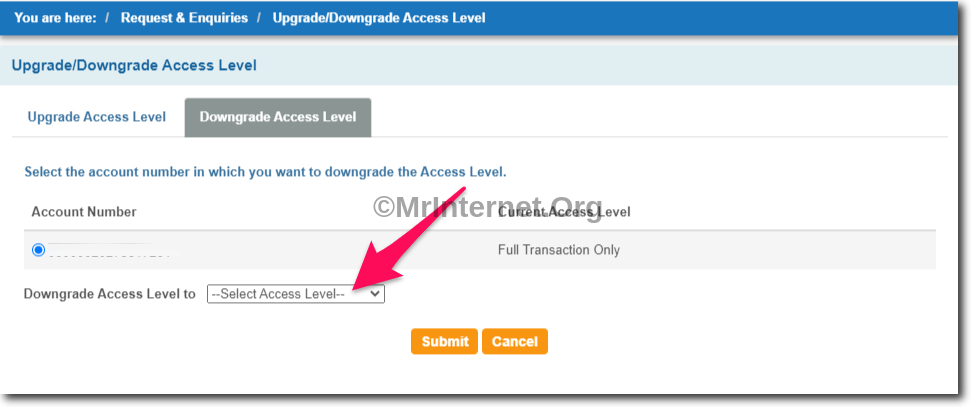If you use the internet banking services of the State Bank of India. Then you can decide the access level that you would like to have for you. Today we will learn how you can downgrade Access level in SBI Online.
Before you can do it you will need access to your internet banking account. So keep your username, login password, and the registered mobile number ready with you. Once you are ready you can start the process.
Steps to Downgrade Access Level in SBI Online
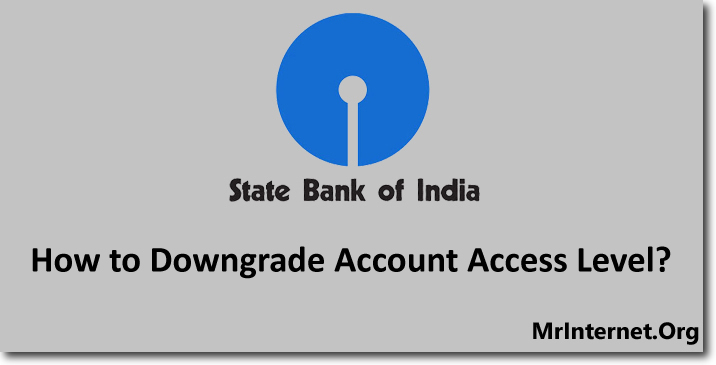
Time needed: 5 minutes
If you want to lower or downgrade your bank account’s access level in SBI Internet Banking. Then you can do it within 5 minutes.
- Visit the Official Website of the State Bank of India.
The first thing you have to do is open or visit the official website of the State Bank of India.
- Login to your account.
You have to enter your username and the login password in order to login into your internet banking account.
- Click on Request & Enquiries.
Once you have logged in to your account. You have to select the “Request & Enquiries” option from the top menu bar. To select the option you just have to click on it.
- Click on Upgrade/Downgrade Access Level.
On the Request and Enquiries page, you have to click on the “Upgrade/Downgrade Access Level” option.
- Select Downgrade Access Level Tab.
You will be taken to a new webpage where you can find two tabs. You have to select the “Downgrade Access Level” tab by clicking on it.
- Select your Bank Account Number.
Now you have to select the bank account number whose access level you want to downgrade. All the accounts you have with the State Bank of India will be listed on your screen.
- Choose the New Access Level and click on Submit
After selecting your bank account, you have to choose your new access level using the drop-down menu. And click on the “Submit” button to apply the changes.
After downgrading the access level you can upgrade it anytime you wish. If you are facing any difficulties. Then you can call the customer care of the bank on 1800 425 3800.