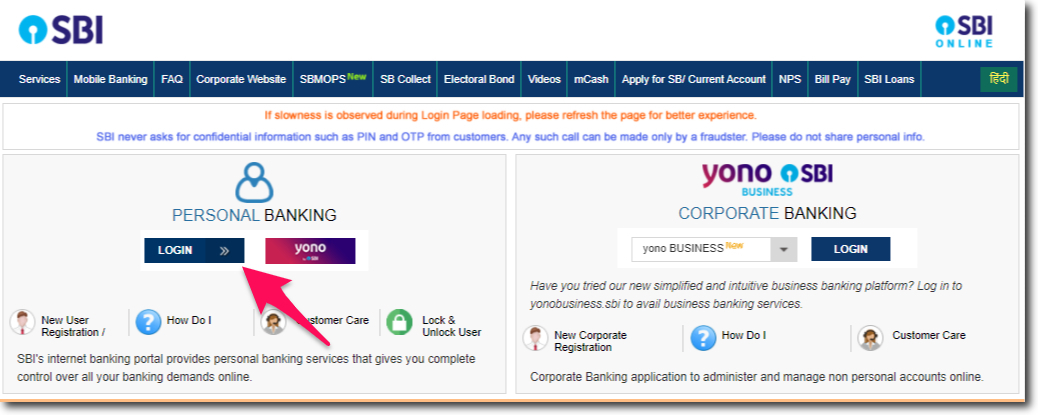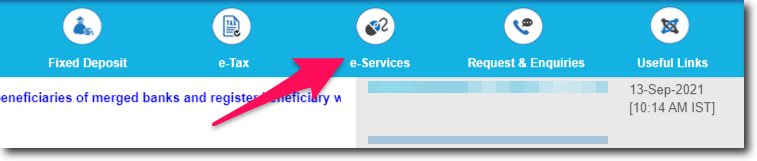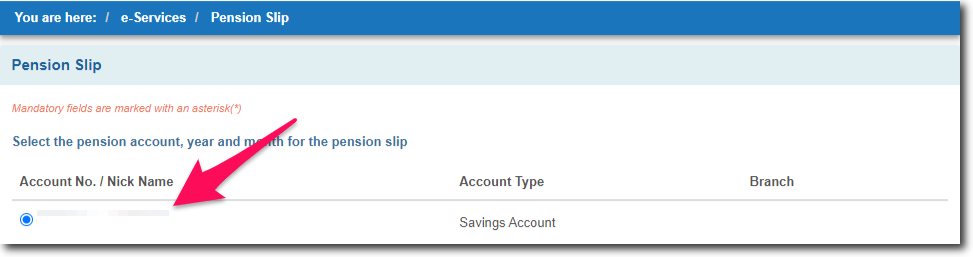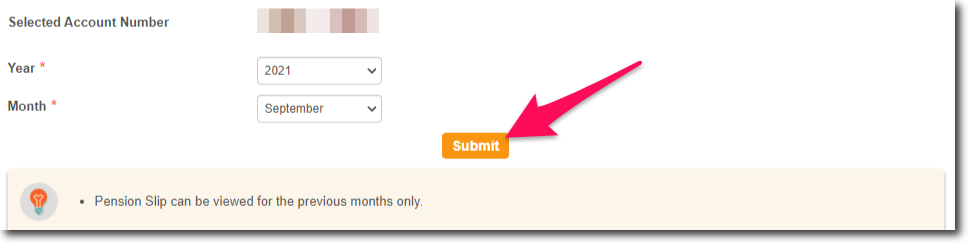If you receive pension in your State Bank of India account and want to download or view the pension slip. Then this can be done online with the help of internet banking services.
To download the Pension Slip in SBI Online you will need access to your internet banking account. (username and login password)
If you don’t have the login details or have not registered for SBI Online. Then visit the official website of the bank and use the “New User” option.
After that, you will be able to use the online services of the State Bank of India and download the Pension Salary Slip.
Steps to Download Pension Salary Slip in SBI Online
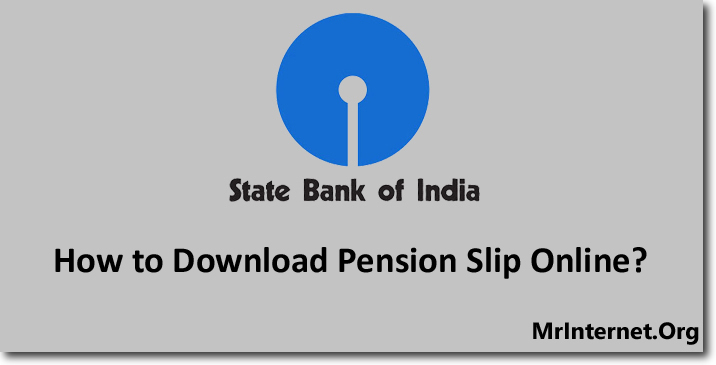
Time needed: 5 minutes
You can download or view your Pension Salary Slip in SBI Online. This can be done in 5 minutes of time by logging into your internet banking account.
- Open onlinesbi.com
The first thing you have to do is open the official website of the State Bank of India. (onlinesbi.com)
- Login to your account.
Now you have to login into your account. To do it you have to enter your username and your login password.
- Click on e-Services.
Click on the “e-Services” option which is located in the top menu bar of the internet banking interface.
- Click on the Pension Slip option.
All the e-Services that you can use online will be displayed on your screen. Now you have to select “Pension Slip” by clicking on it.
- Select your Bank Account Number.
Now you have to select the bank account number or nickname in which you receive your payment.
- Choose the Year, Month, and Click on Submit.
After selecting the account number or nickname. Now you have to choose the year and month for which you want to download the pension slip. Use the drop-down menu to do it and click on the “Submit” button.
You can view or download the slip in PDF format. Make sure you never share your account details with anyone.
Keep in mind that you can download the pension slip only for the previous months and not for a future date.
For more help call the customer care of SBI on 1800 425 3800.