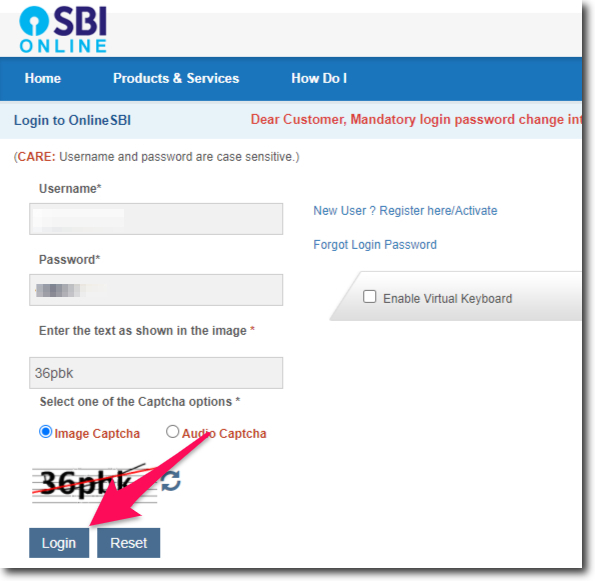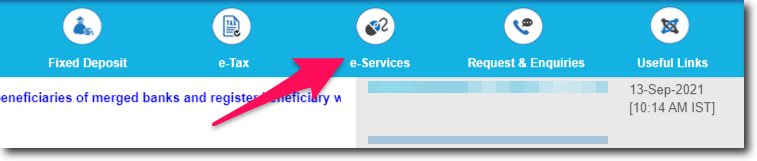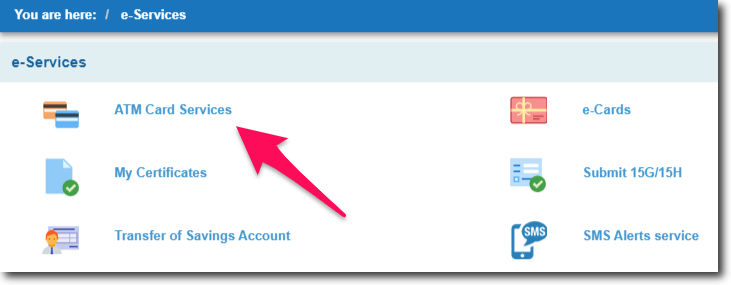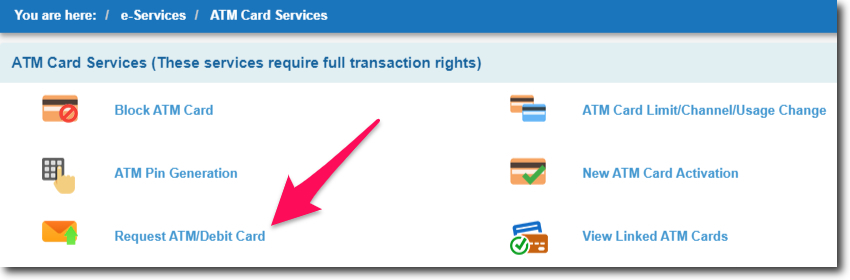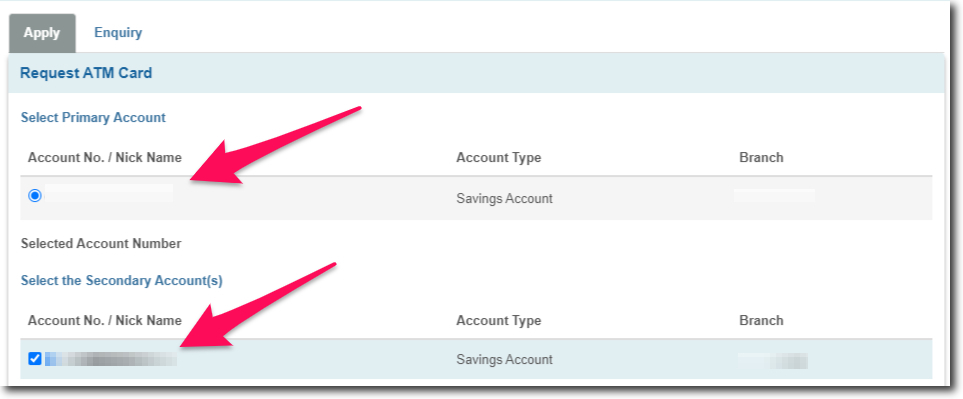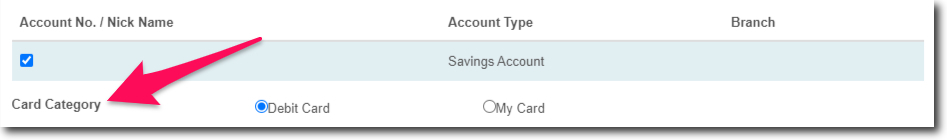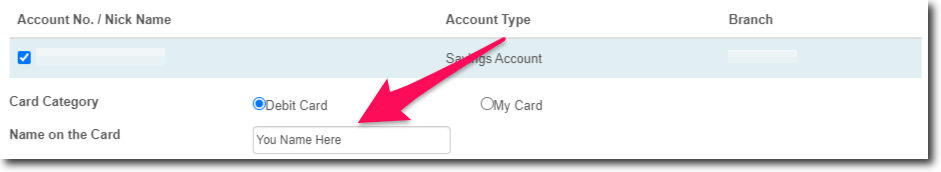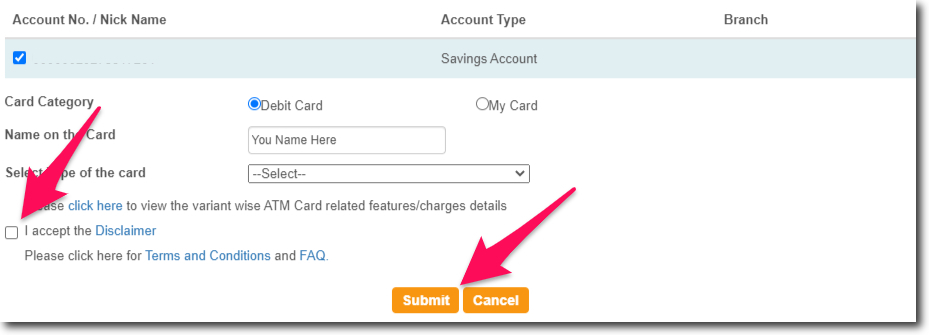You can request a new ATM Card or Debit Card from SBI and this can be done online. When I say online I am talking about the internet banking services of the bank.
But before you request a new ATM card I want to tell you one thing. If you have lost your old card somewhere.
Then your first priority should be to block that card. There are multiple ways to do it and it can be done online as well.
I am telling you this because it is not safe to let go of your old card if you have lost it somewhere. And the other important thing is.
The bank will not issue your new card for free. You will be charged for it. And these charges depend on the type of card you are requesting from the bank.
Steps to Request new ATM/Debit Card in SBI Online
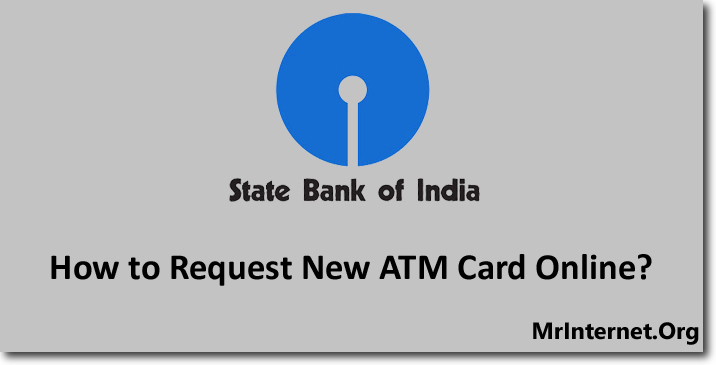
Time needed: 5 minutes
If you want a new ATM Card for your State Bank of India account. Then you can request the bank to issue you a new one. You can request or apply for the card online. This will not take more than 5 minutes of your time.
- Visit the official website of the State Bank of India.
Open the browser you use on your computer and visit or I would say open the official website of the SBI.
- Login to your account.
Click on the “Login” button that can be found on the homepage. You will be taken to a new webpage where you will have to enter your username and password. After that solve the captcha to login into your account.
- Click on e-Services.
You have to click on the “e-Services” option. This option can be found in the top menu of the internet banking interface.
- Select ATM Card Services.
e-Services section will be opened in your browser. Now you have to select “ATM Card Services” from the e-Services page.
- Click on Request ATM/Debit Card.
A new webpage will be opened in your browser containing all the ATM Card related services. Now you have to click on “Request ATM/Debit Card.
- Select Your Primary and Secondary Bank Account.
Now you have to select the primary and secondary accounts that you have with SBI. If you have only one account. Then you can select the same account number for both primary and secondary.
- Select Card Category.
There are two categories of cards in SBI and they are a normal “Debit Card” and the second one is “My Card”. If you want to customize the look of your card then select “My Card”. And if you are not interested in that then select “Debit Card” as the category.
- Enter the Name You Want to be Printed on the Card.
The name you enter in this section will be printed on the card that the bank will send you. You can enter your first, middle, and last name in any order of your choice.
- Read, Agree to the Terms, and click on Submit.
There are a few terms and conditions of the bank that you have to agree to. So in this step, you will have to read those, understand those. And if you agree then tick the box and click on the “Submit” button.
Once you receive your new card from the bank there are two things that you have to do. The first thing is you have to activate the card.
And then you should generate the 4 digits PIN for your new card. But make sure that you never share your card details with anyone.
If you need more help then you can contact the customer care of the bank on 1800 425 3800.