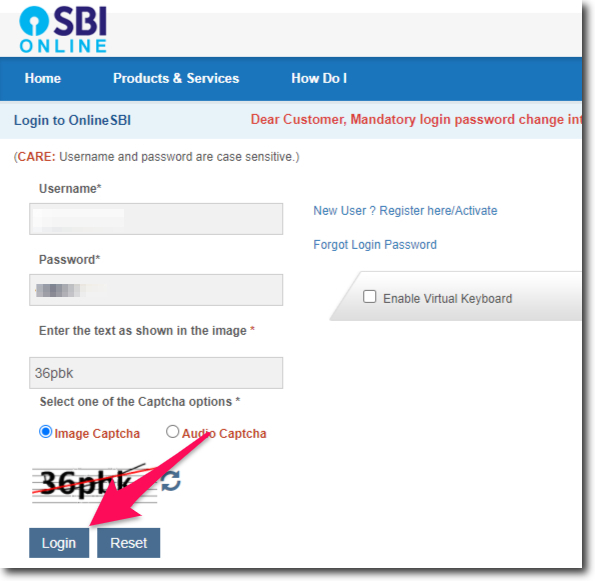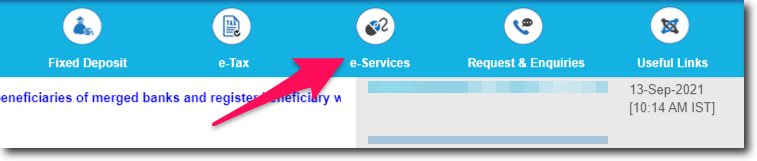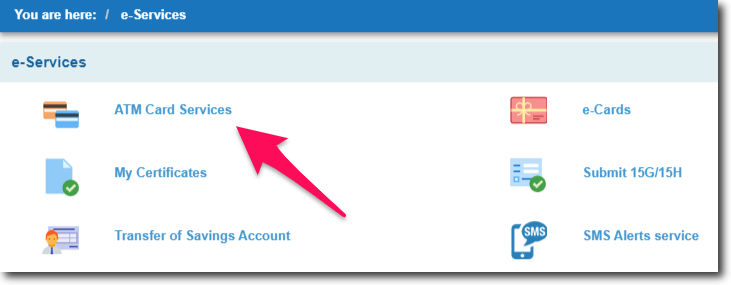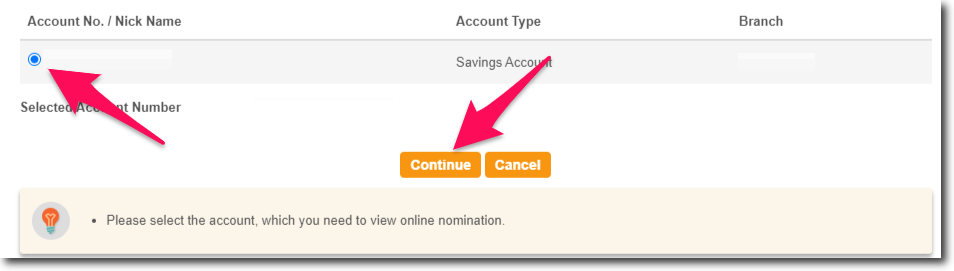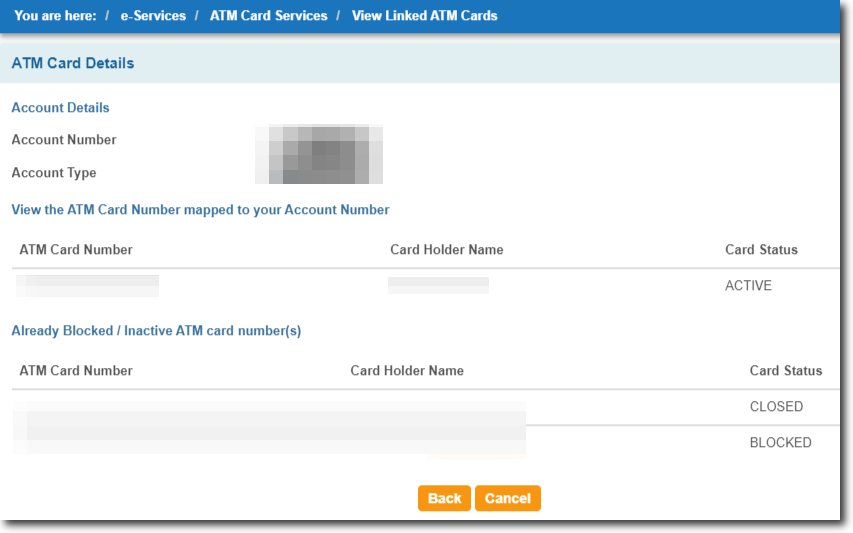We all have an account with one or more banks and at the same time, we also have debit cards. But do you know that there is a way to check or view all the ATM cards that are linked to your SBI Account?
Yes, there is a way to do it. And that is what we will explore today.
To do this you will need to have access to the internet banking portal of the State Bank of India. So first of all make sure that you have registered or activated internet banking. If you have not done it yet. Then visit the official website of the bank and get it done.
Which Cards Can You Check?
You can check the cards which you have active now, those which you have blocked, and also those which are closed or expired.
Will the Bank Charge Me to View the ATM Cards Linked to My Account?
No, the bank will not charge you anything to view your linked debit cards.
Steps to View the ATM Cards Linked to SBI Account
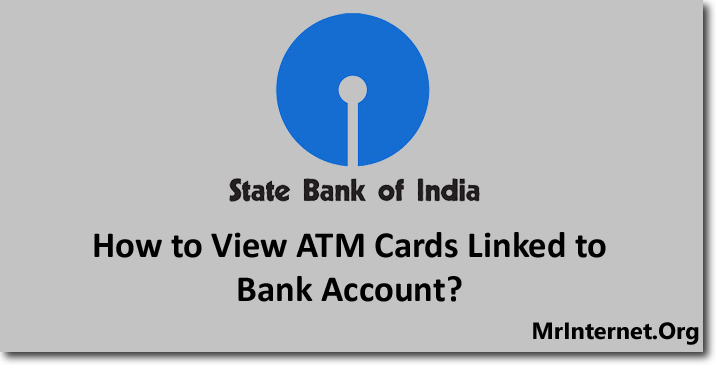
Time needed: 5 minutes
If you want to get the details of the ATM cards linked to your State Bank of India account. Then you can do it online. All the cards that are currently active, the ones you have blocked, and the ones which have been expired can be viewed or checked.
- Open the Official Website of the State Bank of India.
Whenever you want to use the internet banking service of the bank. The first thing you have to do is visit its official website. So open the browser you use on your computer and visit the official website of SBI.
- Login into your Account.
After opening, the official website of the bank, click on the login button. Next enter your username, password and solve the captcha to successfully login into your account.
- Click on e-Services.
After successful login into your internet banking account. The next thing you have to do is click on “e-Services”. You can find this option in the top menu of the internet banking interface.
- Click on ATM Card Services.
Here we are learning how you can view all the debit cards linked to your SBI Account. These cards are also referred to as ATM Cards in India. Now you have to click on the “ATM Card Services” option. This option can be found in the e-Services section of internet banking.
- Click on View Linked ATM Cards.
When you click on the “ATM Card” services option all the services related to the cards will be listed on the webpage. Now you have to click on “View Linked ATM Cards”. You can easily find this as it is the last option that is listed on the webpage.
- Select your Bank Account Number and Click on Continue.
All the accounts you have with SBI will be listed in front of you. Now you have to select the bank account number whose ATM Cards you want to check. And click on the “Continue” button.
- View the Details of All the ATM Cards Linked to Your SBI Account.
As soon as you click on the “Continue” button after selecting the account number. All cards linked to the account will be listed in front of you. You can view the details on your screen. Once done you can click on the “Back” button to go back to the previous page. And the “Cancel” button to go to the ATM Card Services page.
Do keep in mind that to view the ATM Card details, you need to have full access rights to internet banking.
So in case if you have not got the full rights, then upgrade the rights before following the instructions.
For more information, you can call the customer care of State Bank of India on 1800 425 3800.